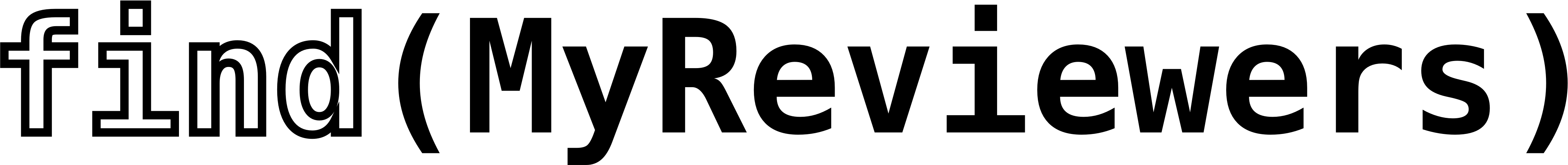Configuration¶
After installation, you should have a clean copy of Findmyreviewers shipped with demo databases and trained models.
The following configurations allow you to use your own databases and models.
Databases and Models¶
There are two kinds of databases used in Findmyreveiwers, both of which are in sqlite format:
- Web App Database. It is used to store users, results and other miscellaneous informations.
- Paper Databases. These databases are used for matching reviewers, both for keyword-based algorithm and LDA models.
Web App Database¶
In most cases, you should not worry about this, as it has nothing to do with the model.
This database will be automatically generated upon the first run.
In particular, it will appear as data-dev.sqlite in the project root
directory.
Keyword-based Databases¶
To load your own database, you should define the name of the database
and the file name of the database in keyword_dbs.env.
If your keyword_dbs.env looks like:
Financial Times 50=fintime50
Association of Information System=aisnet
Then, Findmyreviewers will automatically find fintime50.sqlite and
aisnet.sqlite under the databases directory.
LDA Models¶
A working LDA model is composed with the following components:
- Trained LDA model (
.ldamodelfile and its companions) generated bygensim. - Author profile vector library. (a JSON file
.ldamodel.jsonthat stores the LDA topics vectors of each authors in the database). - Corresponding paper database.
Trained LDA model¶
To load your pre-trained LDA models, specify your models in
lda_models.env.
The lda_models.env file should look like:
Financial Times Top 50 (300)=fintime50_300.ldamodel
Association of Information System (300)=aisnet_300.ldamodel
Association of Information System (500)=aisnet_500.ldamodel
(The number in the bracket indicates the number of topics in the model. It is not a required syntax.)
Findmyreviwers will load fintime50_300.ldamodel,
aisnet_300.ldamodel and aisnet_500.ldamodel under the
trained directory.
For each .ldamodel file, it should have the following companions:
aisnet_300.ldamodel
aisnet_300.ldamodel.dictionary
aisnet_300.ldamodel.state
aisnet_300.ldamodel.expElogbeta.npy
aisnet_300.ldamodel.state.sstats.npy
aisnet_300.ldamodel.id2word
which are automatically generated by gensim . In addition, you will also need
a corresponding Paper Database.
Author Profile Vector Library¶
You will also need your generated author’s profile vector pool
aisnet_300.ldamodel.json. This pool of scholars will act as the pool of scholars to be matched from when you feed a new data to the LDA model.
Paper Databases¶
The LDA model also relies on a paper database to give details of the
matching results. Findmyreviwers will automatically find the database in
the databases directory.
For example, the model fintime50_300.ldamodel will correspond to
fintime50_300.sqlite in the databases
directory.
The database shares exactly the same schema with paper databases that are used for keyword-based algorithm.
Auth0 For User Authentication¶
By default, in the config.py the option ALLOW_ANON is enabled. It will
allow any users to visit the dashboard anonymously, and they all share the same
account. It is intended for development and ad hoc.
However, for production, we highly recommend disabling ALLOW_ANON and
configure Auth0.
We use Auth0 to be our authentication system. You will need a free
account at Auth0.com and define the followings in auth0.env.
client_id=A9GoeDXxltXAM6**************
client_secret=Luy237Lj2iR-PKXQNNEDhPxZWECKn13ii-*******************
base_uri=http://127.0.0.1:5000