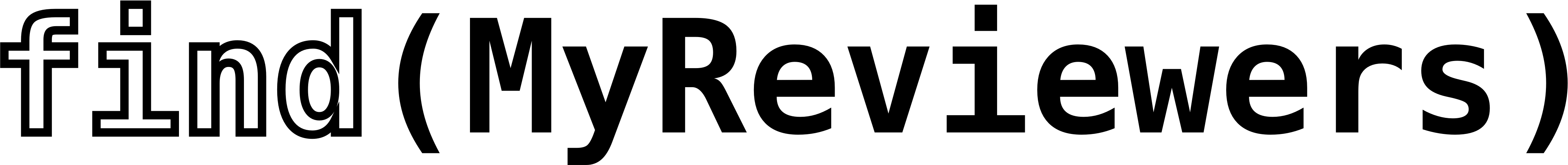Installation¶
Make sure your Python version is 2.7.x.
Setting up Virtual Environment¶
Using virtualenv is highly recommended.
If you do not have a virtual environment yet in the project folder, set it up with:
$ virtualenv venv
Activate the virtual environment:
$ source venv/bin/activate
Install required packages:
$ pip install -r requirements.txt
Initialize the tables in the web app database:
$ python manage.py create_table
Downloading Demo Models¶
Since our trained models contain intermediate data that allows you to train it further with new corpora, their sizes are larger than the size GitHub LFS is willing to handle.
To download the demo models, in the trained folder, run:
$ cd trained
$ python download.py
For detailed change log of our trained model, see trained/README.md.
All the files are available HERE.
Running the Server¶
$ python manage.py runserver
Then after navigate to the following address:
127.0.0.1:5000
To access the dashboard, please visit:
127.0.0.1:5000/dashboard